
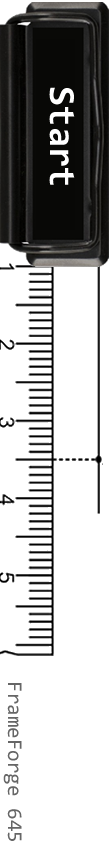
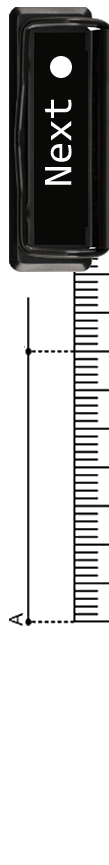

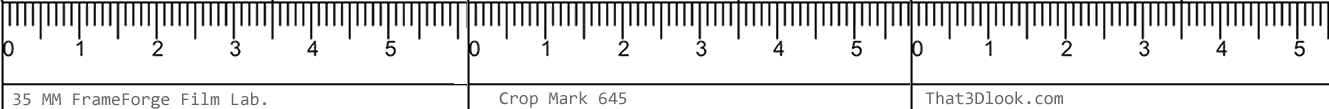
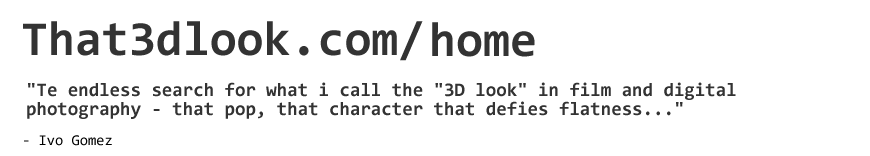

Negative Image Scan, Color Inversion: From Negative to Positive
The final step in my workflow to achieve the "3D Look" is inverting scanned black-and-white negatives into vibrant positive images.
This process transforms the tonal range, making shadows, textures, and highlights pop with the depth and dimensionality that define my work.
For JPG scans, I use a streamlined batch process with ImageMagick to automate inversion, ensuring consistency and efficiency. For RAW files like NEF, CR2, ORF, and PEF, I rely on my custom FrameForge.exe application, built with Pascal and LibRaw for precise control and cross-platform portability—a story for another page.
Upload your own JPG image above to try the inversion process and see the "3D Look" in action!
Below, I share my ImageMagick-based script for JPG inversion on Windows and Mac/Linux.
Or visit my the Live Darkroom @Framelab.com to try it out.
@echo off
setlocal EnableDelayedExpansion
rem Create output folder if it doesn't exist
if not exist "Inverted" mkdir "Inverted"
for %%f in (*.jpg) do (
echo Converting negative to positive: %%f
magick "%%f" -negate -quality 90 "Inverted\%%~nf_INV.jpg"
)
echo All done!#!/bin/bash
# Create output folder if it doesn't exist
mkdir -p Inverted
for f in *.jpg; do
echo "Converting negative to positive: $f"
magick "$f" -negate -quality 90 "Inverted/${f%.*}_INV.jpg"
done
echo "All done!"Why LibRaw for RAW Inversion?
For RAW files, including Nikon NEF, Canon CR2, Olympus ORF, and Pentax PEF, my FrameForge.exe application leverages LibRaw to unlock the full potential of unprocessed sensor data.
LibRaw’s robust support for these formats ensures I can handle a wide range of RAW files from different cameras, preserving every detail—light intensity, color temperature, and exposure settings—for precise inversion.
Built with Pascal for efficiency and portability, FrameForge.exe inverts negatives with unmatched control, enhancing the "3D Look" by maximizing dynamic range and tonal depth. This complements my JPG workflow, where initial selections are made before diving into RAW for the final, high-quality positive images.